Resources > Blog
ConnectPath “Post On-boarding” must do configurations!
August 7, 2020
ConnectPath creates two lambda functions that you need to add to both you instance and to your contact flows.
To get the lambda functions to show up in your contact flows, you first add them to your instance. From the AWS Management console, select Connect as the service and then select the Instance you have added ConnectPath to during onboarding (assuming you have more than one). Once you select your instance you will get a list of options and you will click on Contact Flows. This will bring up a screen in which you will select the ConnectPath created lambda functions and add them to you instance. They will say ConnectPath and be easy to spot. You want two, the one that says SCHEDULES and the Other that says ADD CALLER TO QUEUE. Once these have been added you will be able to make use of them in your Contact flow.
The ConnectPath lambda for schedules is the function that checks for “is today a holiday” or am I closed for an “ad hoc meeting”. You must invoke this function prior to checking the schedule of open business hours. You want to do this check before you check to see if this is in your normal business hours. Invoke this function anyplace you might check schedules.
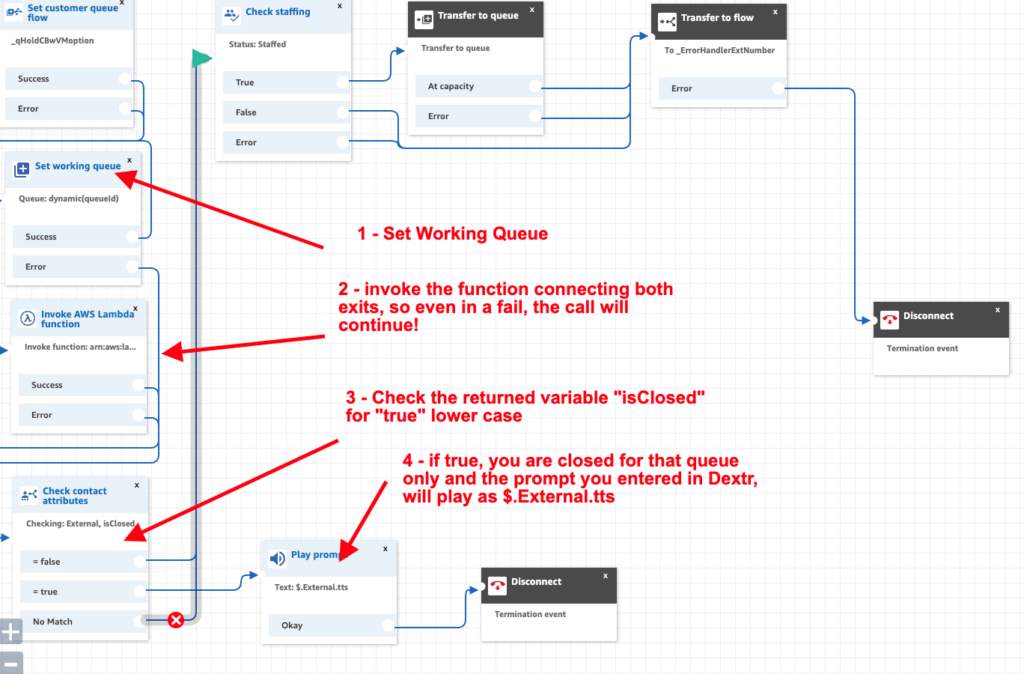
The ConnectPath lambda function for “put caller in queue” is the feature that adds callers to the “live look’ real time metric display on the home screen. Invoke this function just before “transfer to queue” is made. This will cause the call to appear in live look.





