Resources > Blog
ConnectPath Decline button for incoming call?
October 26, 2020
Decline an incoming call?
Generally, when a call is presented to an agent in an inbound, customer service orient contact center, the average speed of answer metric kicks in. If an Agent does not answer an incoming call when presented, they are marked “absent” and placed in “forced release”. This is done to reduce customer holding time, no sense ringing a desk that the Agent may have left or is otherwise unable to answer the call.
Alternative to “Forced Release”
Putting an Agent into “forced release” requires that the Agent manually return themselves to “Available”. Clients using ConnectPath asked for an alternative so we came up with several options. First, we made it possible for a supervisor to remotely change the Agent state to available. Secondly we make it possible for the “forced release” to follow the after call work timer. So if you give your Agents 60 seconds between calls to wrap up paper work before taking the next call, ConnectPath will move the Agent to available using the ACW timer.
How about a Decline button?
Most recently, ConnectPath created a “decline” option. When a call is presented to an Agent, some clients want to give the Agent the option of declining the call without waiting for the “forced release” timer to kick in. ConnectPath now provides a decline option and an agent may reject an incoming call. Calls rejected are counted as “missed” calls in the historical reports.
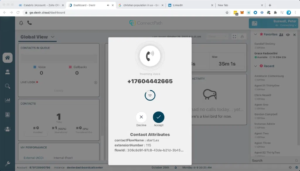
ConnectPath is a “no code needed” omni-channel wrapper for Amazon Connect. Why spend money on custom software engineering when you can add ConnectPath for about a $1 a day! ConnectPath enables a full range of channels including SMS, Chat and Email along with both real time metrics, historical reporting and even PBX like features. If you do not have an Amazon Connect contact center, we can build one for you at a fraction of the cost you would otherwise pay to achieve the same feature set.
Give us a call at 800-946-6127





